ToolBarControlDemo Example
The example shows the possibility of grouping elements within a ribbon group into a special container - ribbon tool bar control.
Once the elements were in the tool bar, they cease to change their size when resizing the ribbon bar and are always close by.
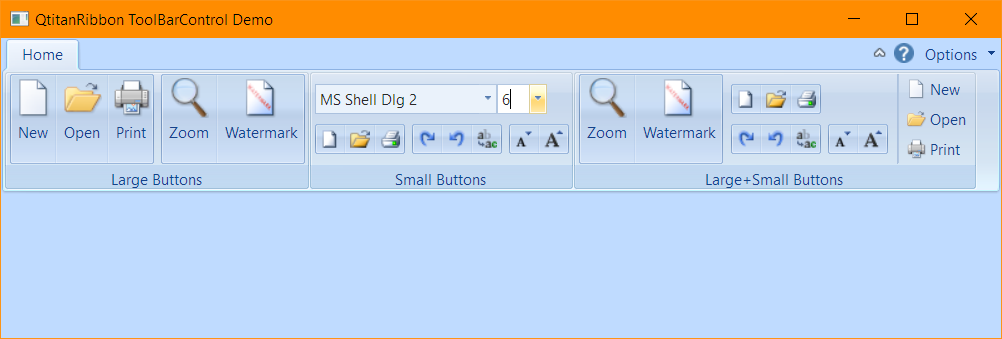
Files:
- ribbon/ToolBarControlDemo/ToolBarControlDemo.pro
- ribbon/ToolBarControlDemo/ToolBarControlDemo.py
- ribbon/ToolBarControlDemo/ToolBarControlDemo.qrc
- ribbon/ToolBarControlDemo/ToolBarControlDemo_rc.py
- ribbon/ToolBarControlDemo/main.cpp
- ribbon/ToolBarControlDemo/mainwindow.cpp
- ribbon/ToolBarControlDemo/mainwindow.h
Images:
- ribbon/ToolBarControlDemo/res/largeNewFile.png
- ribbon/ToolBarControlDemo/res/largeOpenFile.png
- ribbon/ToolBarControlDemo/res/largePrint.png
- ribbon/ToolBarControlDemo/res/largeWatermark.png
- ribbon/ToolBarControlDemo/res/largezoom.png
- ribbon/ToolBarControlDemo/res/smallOpen.png
- ribbon/ToolBarControlDemo/res/smallPrint.png
- ribbon/ToolBarControlDemo/res/smallRedo.png
- ribbon/ToolBarControlDemo/res/smallUndo.png
- ribbon/ToolBarControlDemo/res/smallfontgrow.png
- ribbon/ToolBarControlDemo/res/smallfontshrink.png
- ribbon/ToolBarControlDemo/res/smallnew.png
- ribbon/ToolBarControlDemo/res/smallreplace.png
