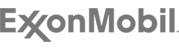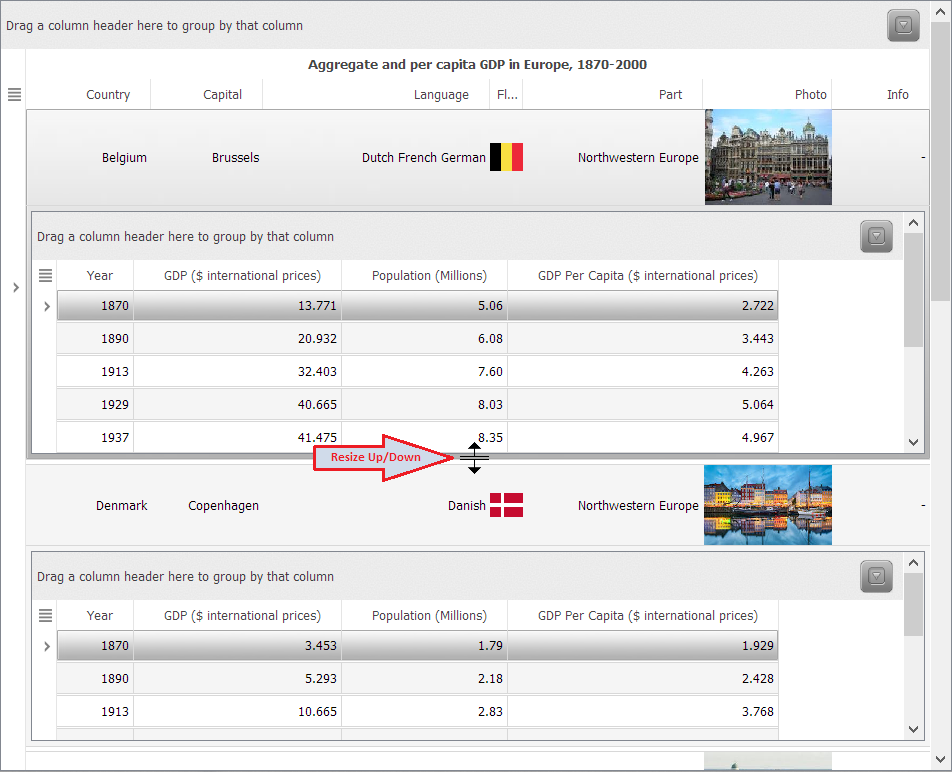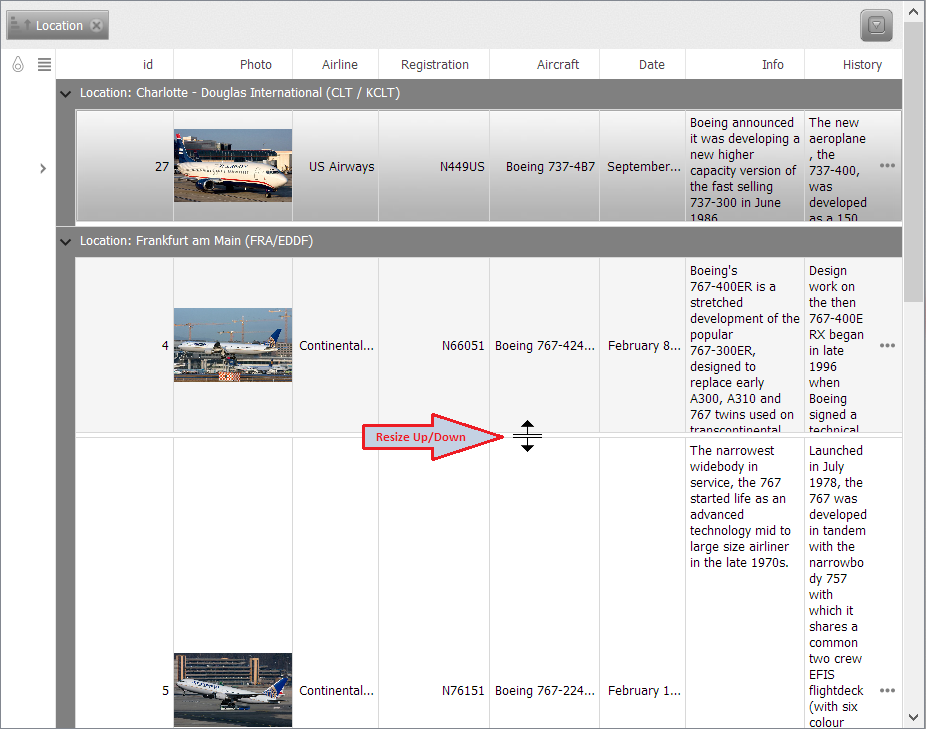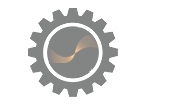 |
QtitanDataGrid 6.7 introduces "Row Sizing" feature - the ability to change the grid rows height using a special splitter between rows. Works like a regular QSplitter. To activate this feature it is necessary to turn on the property GridTableViewOptions::setRowSizingEnabled(true). The feature is available for horizontal grids and is supported in all possible modes. For example, if the preview row is enabled, then this function makes it possible to change the preview row in height. It is in great demand when implementing the concept of a master-detail view. "Rows Sizing" feature is also supported in the mode when the row height is calculated based on the its cells content. If you change the size of the grid row manually, then the row will always be of this size and will not depend on the content. If you need to return all rows heights to their original state, then just click F5 or call the GridViewBase::bestFit() routine from the code. In the current version, the code has been optimized and refactored, as well as added the ability to build a component with QT_NO_CAST_FROM_ASCII define and optimization by using a string literals QStringLiteral instead of QLatin1String.
|