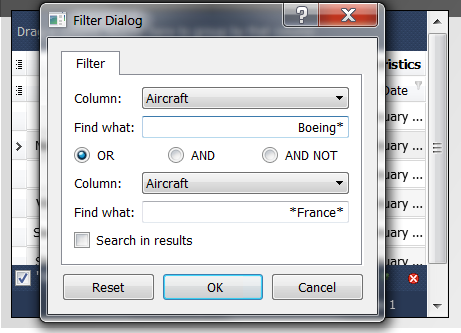Gеt more about our Grid component for Qt (C++)
QtitanDataGrid is a commercial DataGrid component for Qt that offers a truly extraordinary possibilities to present tabular data to the end-user. Component absorbed all modern achievements in the area of the user interface construction for displaying tables. At the moment, this is the only grid component on the Qt market with such an impressive array of advanced functions and outstanding performance. This Qt data grid component was created entirely in C++, which had a very positive effect on its speed, especially in cases with large and extra large sets of data. QtitanDataGrid is fully integrated with QtDesigner, so it will seamlessly fit into your familiar development environment and guarantees 100% compliance with the Qt GUI.
Our Grid component provides a complete set of standard QTableView functions and a wide range of unique features that cannot be implemented using default components and methods. QtitanDataGrid enables you to load various types of data from different sources into a fast, flexible and functional editable grid supporting sorting, grouping, reporting, creation of banded columns, drag’n’drop for buttons and plenty of other handy functions. This data grid helps novice and experienced Qt developers with Delphi and C++ background to use the same comprehensive advanced editable grid capabilities that they’ve grown accustomed to in corresponding IDE’s and that are not part of the standard Qt library.







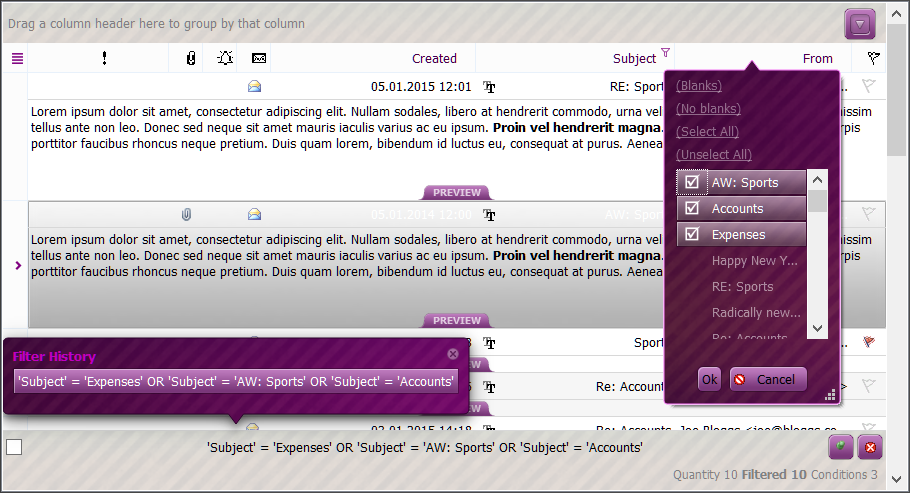
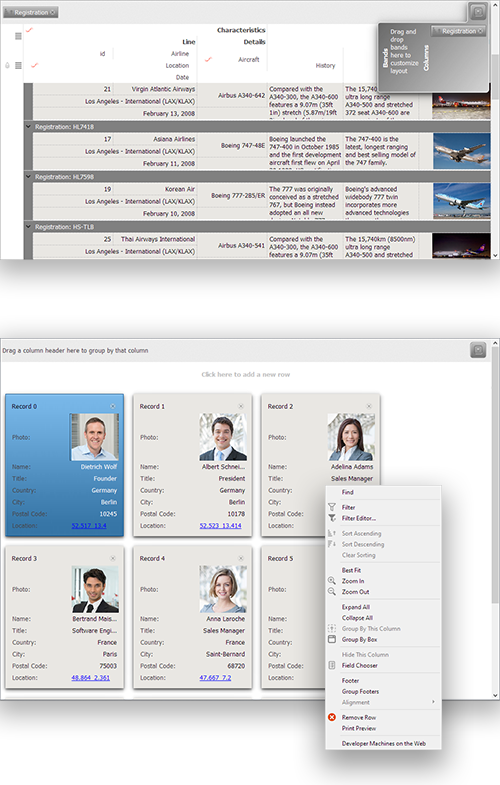






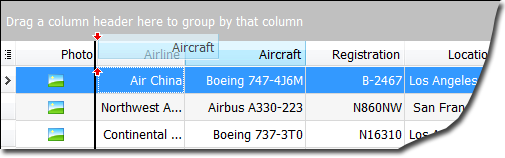
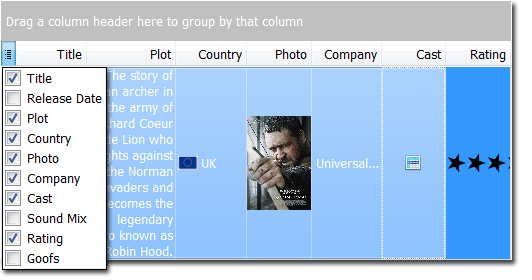
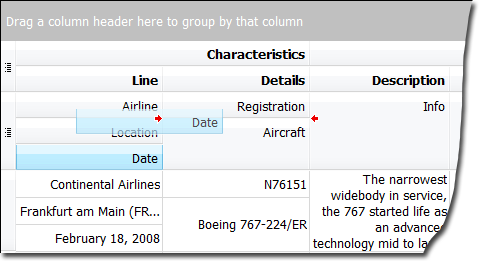
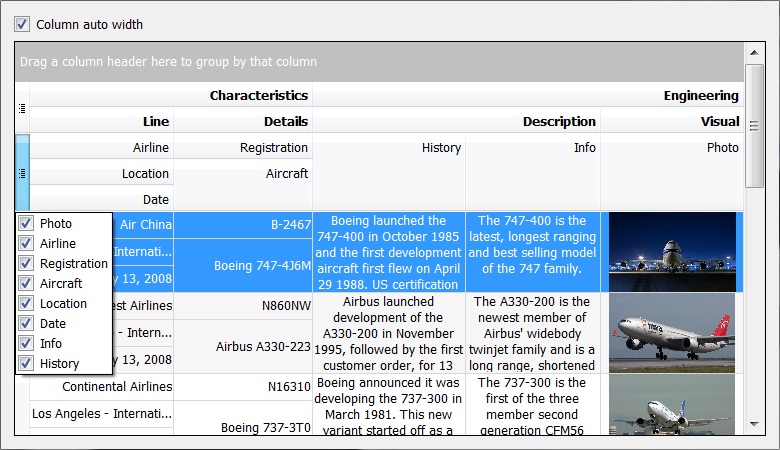
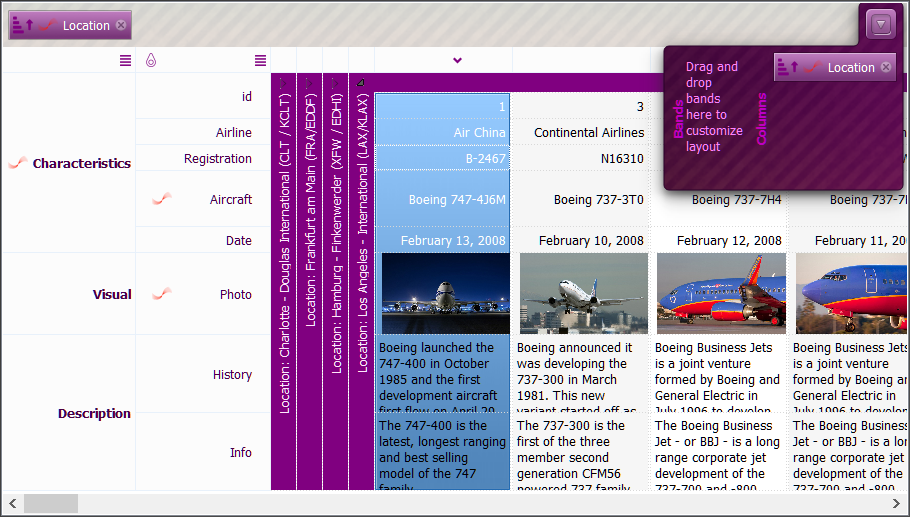
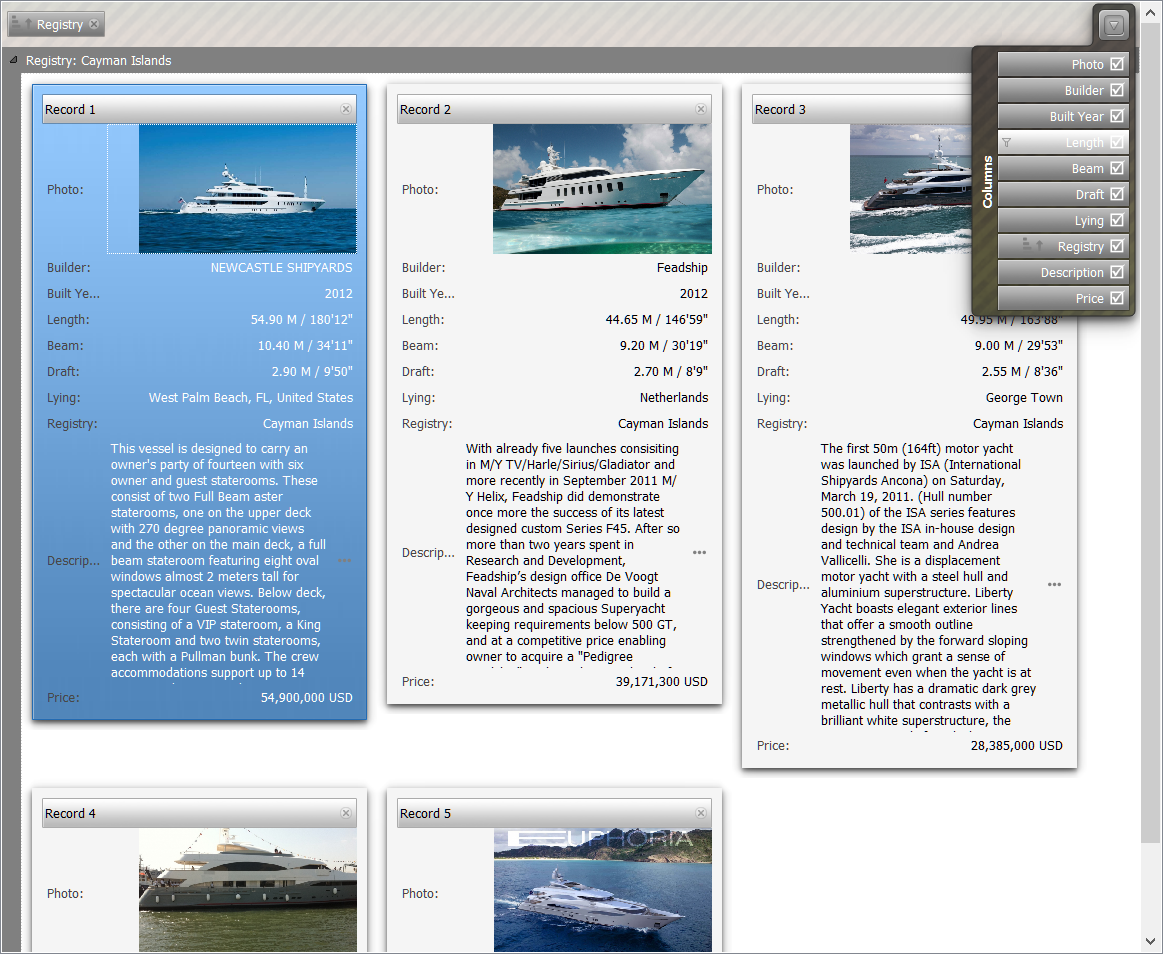
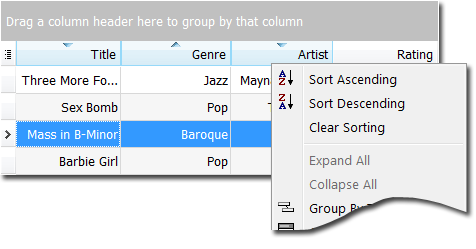
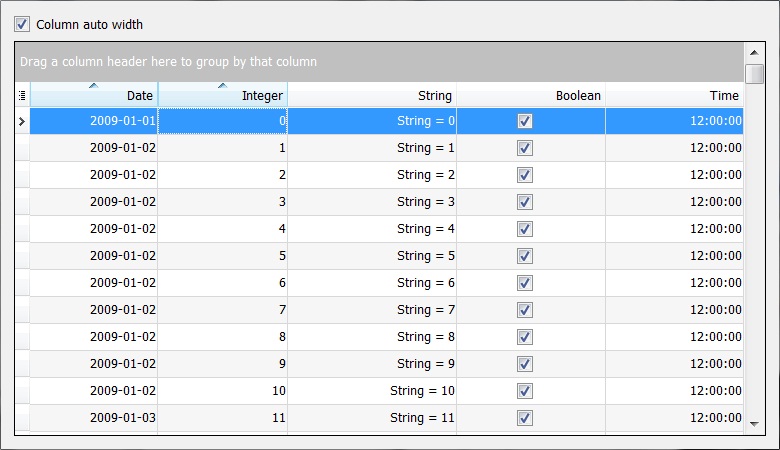
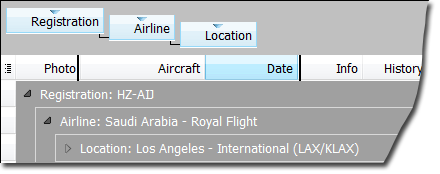
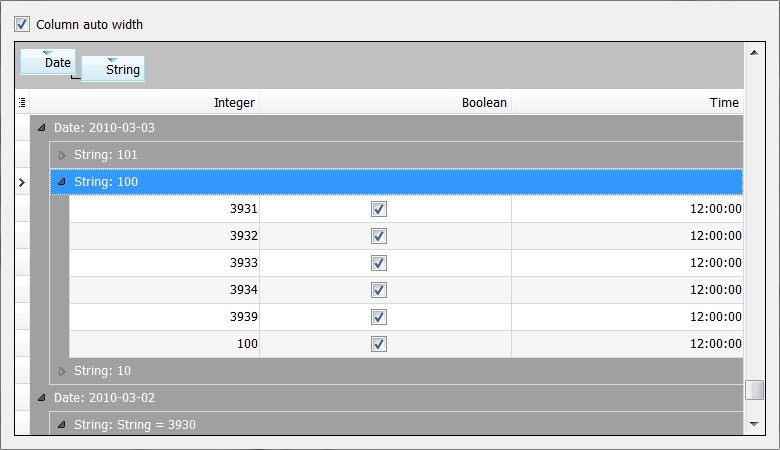
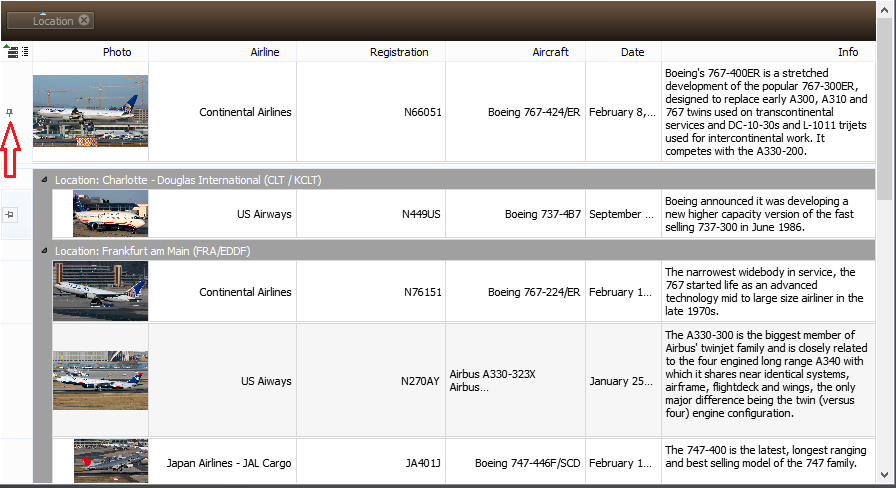
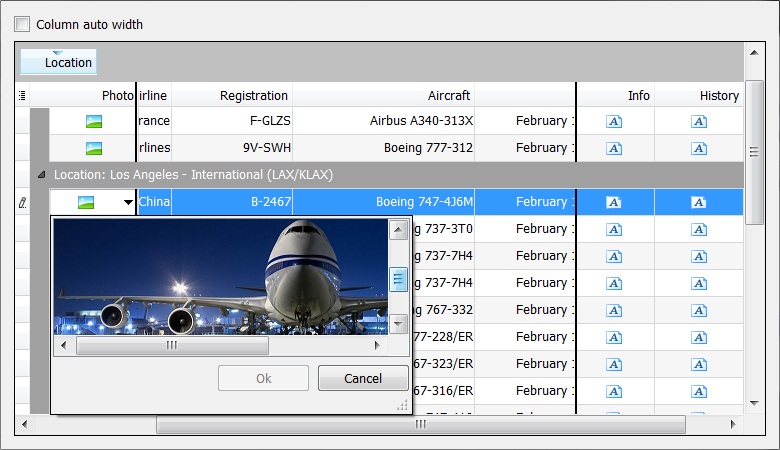
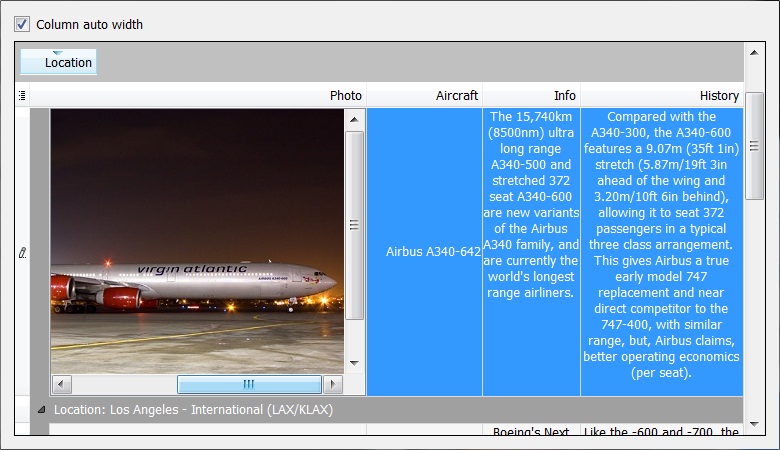
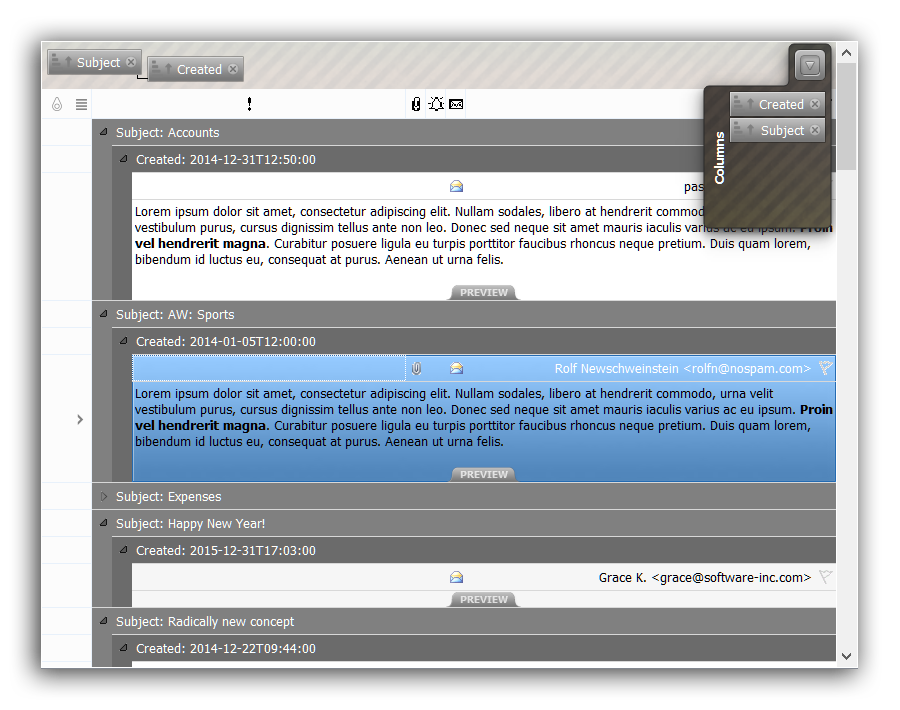
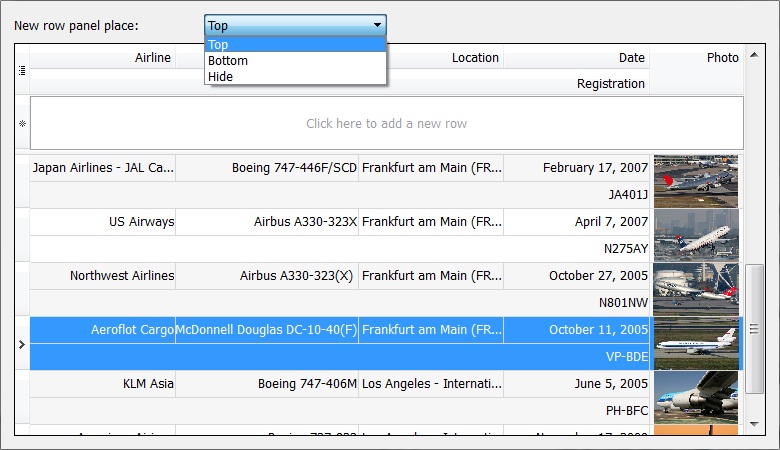
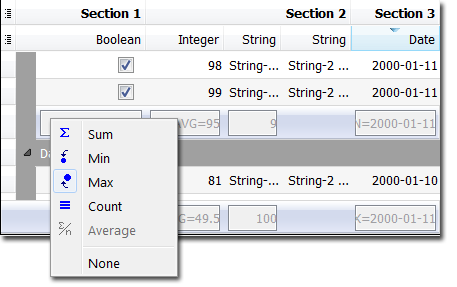
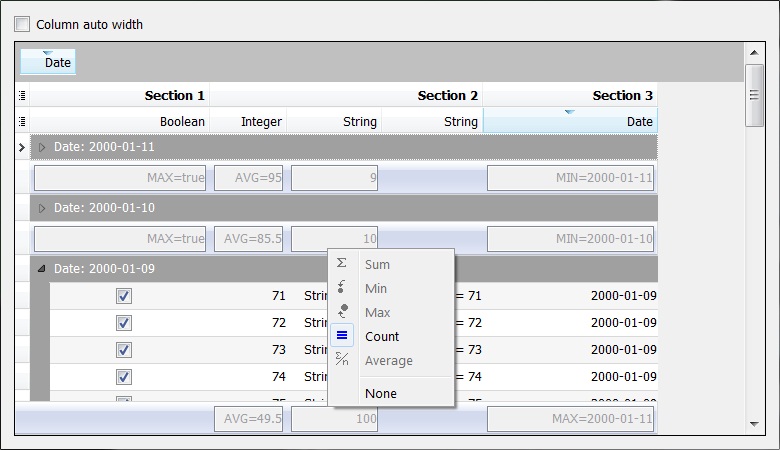 For your convenience, our grid provides a mechanism for summary calculation for values around the data set. You can show the end-user the sum of values, maximum value, minimum value, average value in the column. End-user can change the type of calculation from the pop-up menu, which appears by pressing the right button on the cell with the summary.
For your convenience, our grid provides a mechanism for summary calculation for values around the data set. You can show the end-user the sum of values, maximum value, minimum value, average value in the column. End-user can change the type of calculation from the pop-up menu, which appears by pressing the right button on the cell with the summary.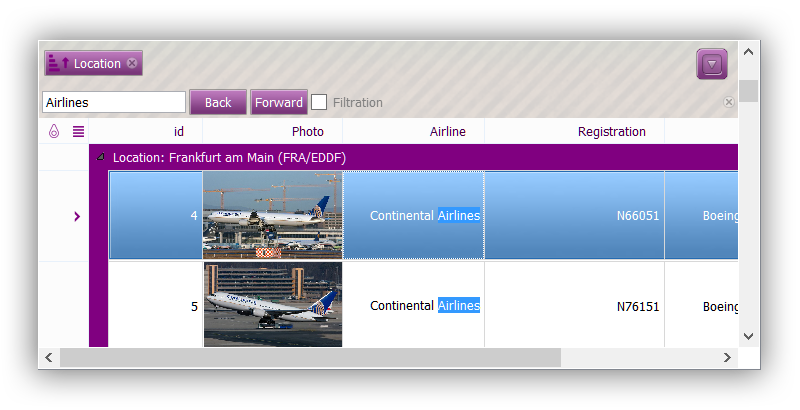
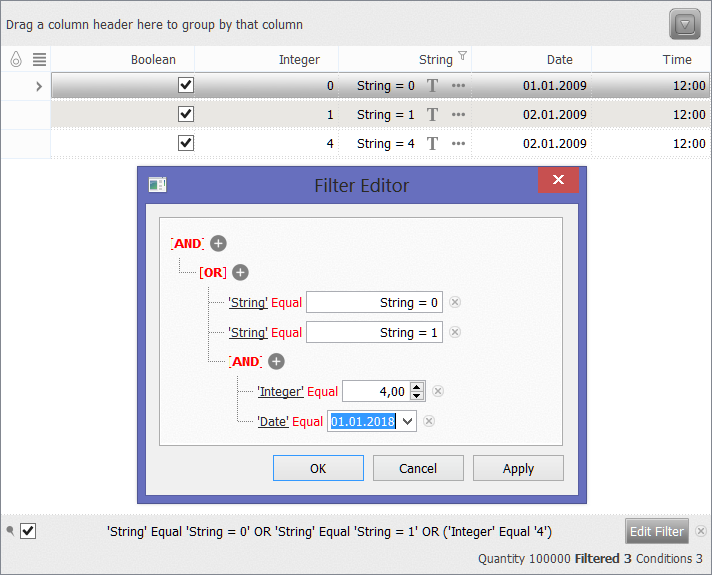 Any filter superimposed on the grid can be edited in the filter editor. You can add new conditions, change the values and comparison operators. The editor can be called from the footer filter panel or programmatically from the source code.
Any filter superimposed on the grid can be edited in the filter editor. You can add new conditions, change the values and comparison operators. The editor can be called from the footer filter panel or programmatically from the source code.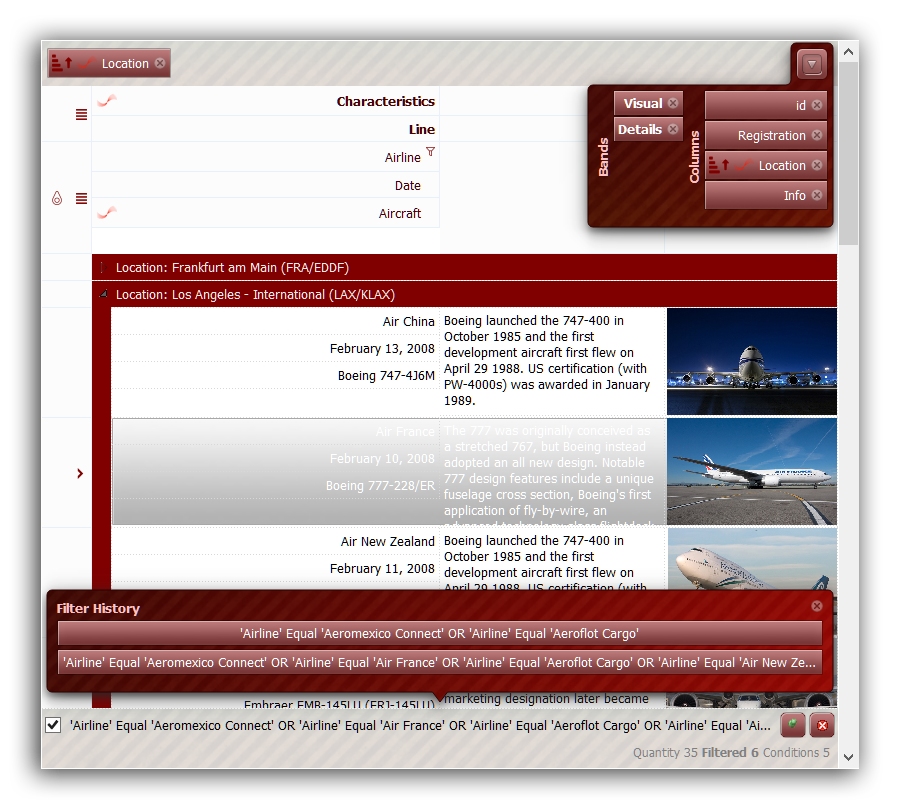 The grid keeps a history of filters that have been applied to the grid view. To the filter history fall the filter's conditions from Excel-like filter, Filter Dialog or any user-defined conditions from source code. You can re-assign any previous filter through a convenient filter history window.
The grid keeps a history of filters that have been applied to the grid view. To the filter history fall the filter's conditions from Excel-like filter, Filter Dialog or any user-defined conditions from source code. You can re-assign any previous filter through a convenient filter history window.