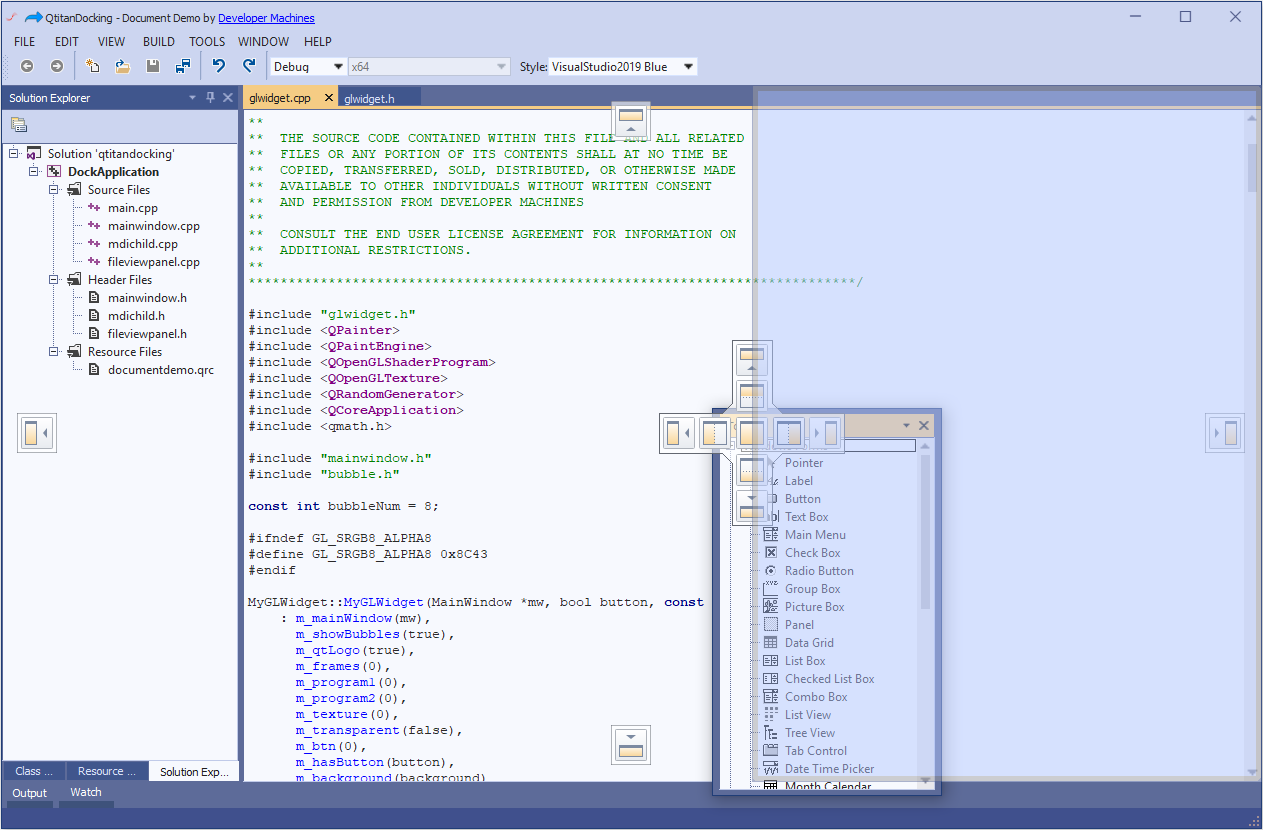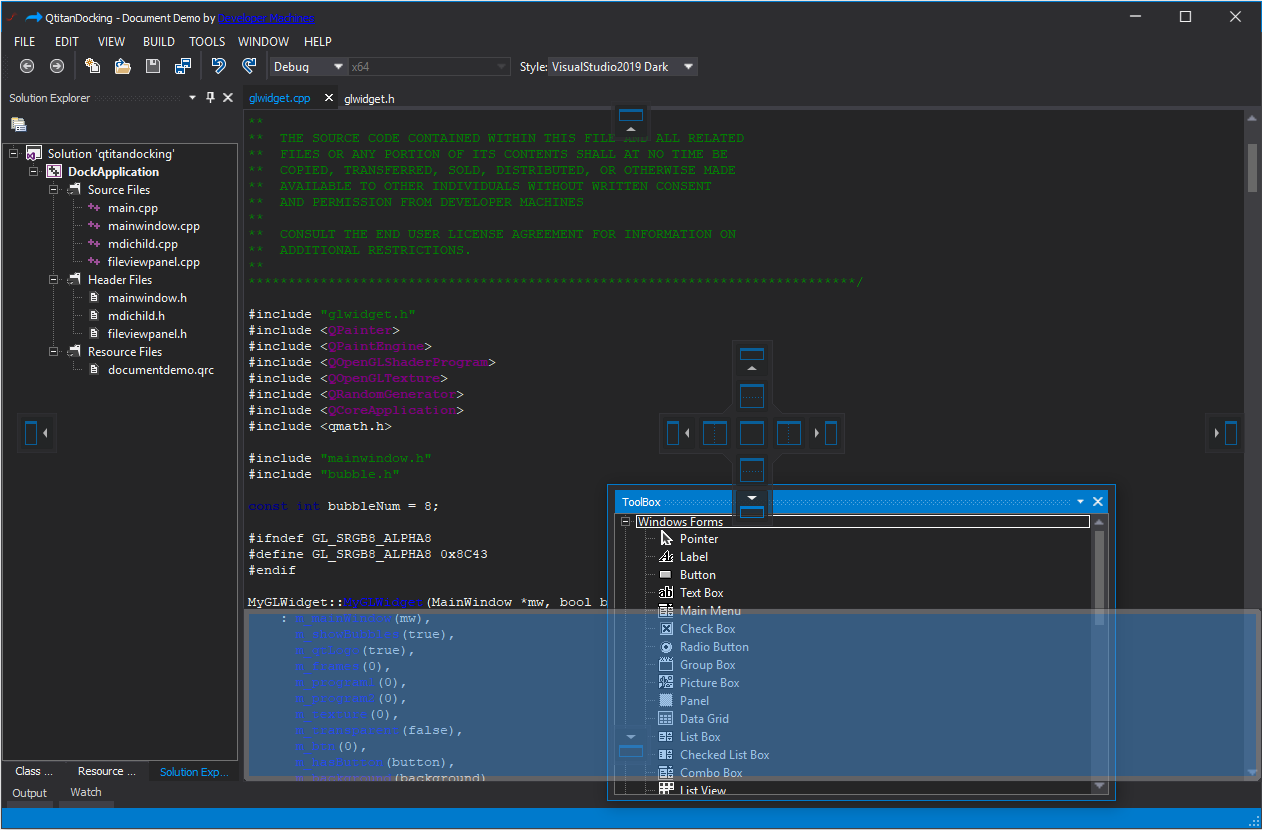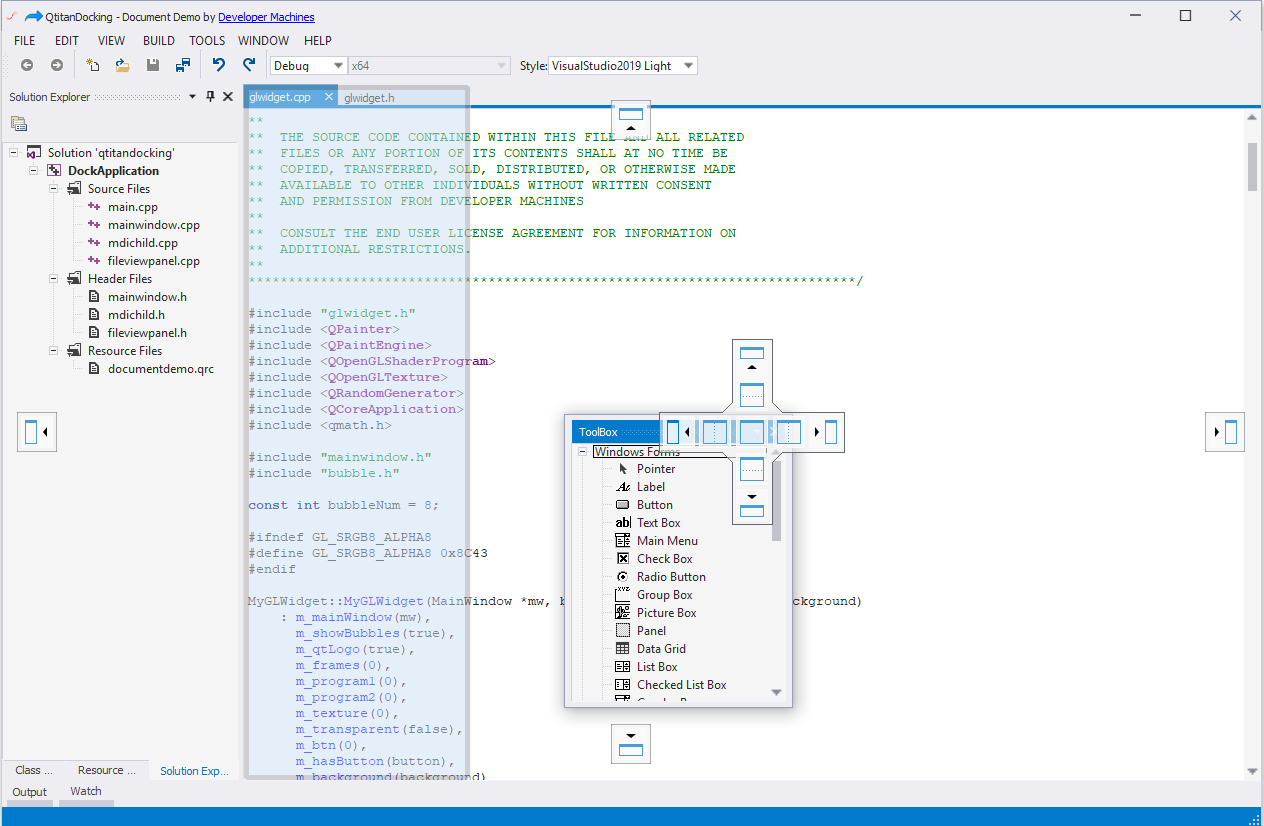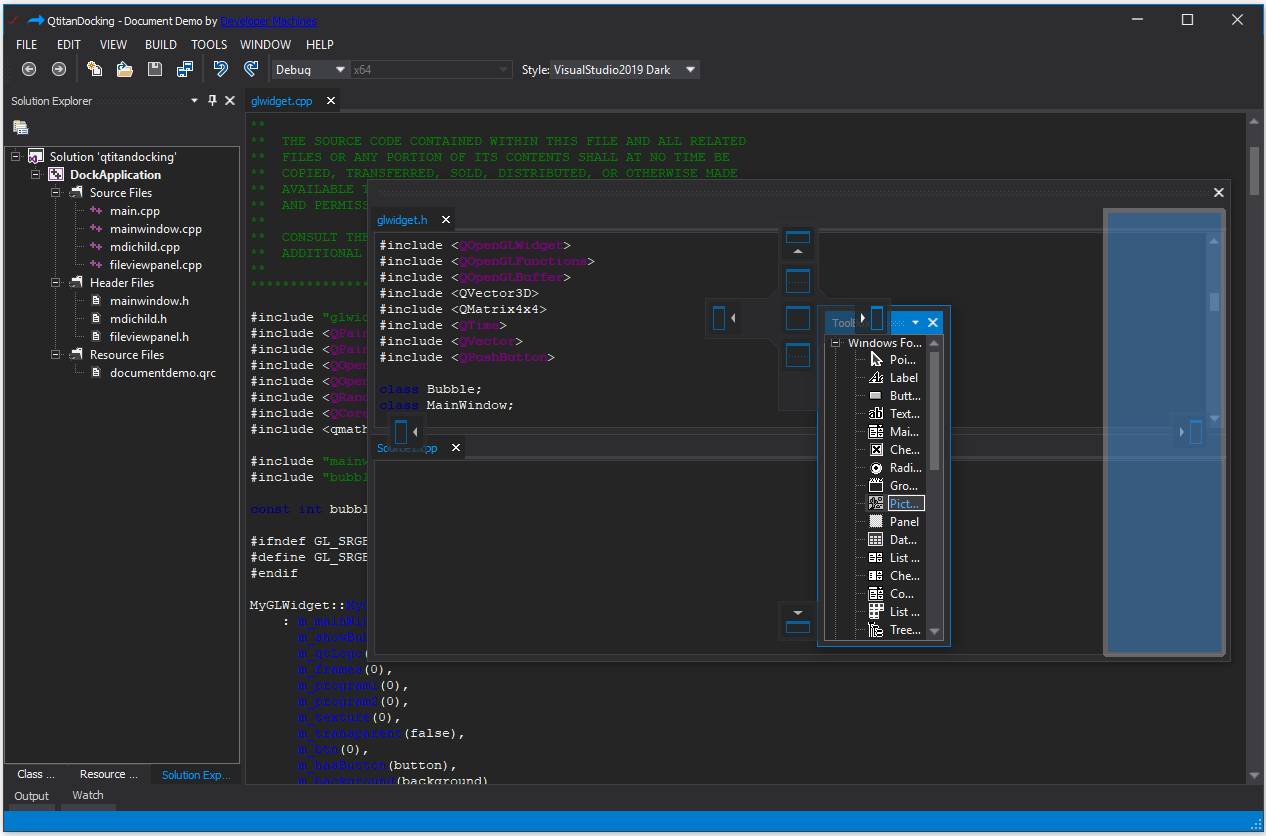Gеt more about our Docking component for Qt (C++)
QtitanDocking - component for Qt Framework allows to create a Microsoft like dockable user interface. The component has all the basic functionality that exists in Microsoft's products in which the dockable UI is used (for instance in Microsoft Visual Studio). Most of features can not be implemented by means of standard Qt solution.