
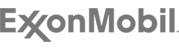 |
 |
 |
 |
 |
 |
 |
 |
 |
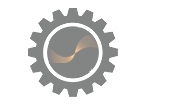 |
We are pleased to announce the release of the component QtitanChart 6.0.4. The new version is adapted to work with Qt 5.14 and it is based on the QtitanBase library version 1.3. |
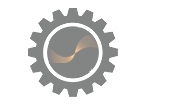 |
We are pleased to announce the release of a component update for Delphi FMX - FireDataGrid 1.7.3. The component is adapted for Delphi Rio 10.3.3. The current version does not contain new functionality, however, it fixes a lot of errors that were found by users in the previous version. In-depth integration with TDataSet. Now the grid is configured in more detail based on the settings from the TDataSet. Added ability to work with currencies. Fixed bugs when the layout for banded table view is restoring from XML file. Improved installer and much more. |
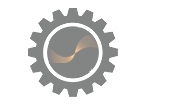 Developer Machines wishes all our customers a Happy New Year, prosperity for Your projects and successful implementation of Your ideas in 2020 and launches a New Year 2020 campaign which allows to buy our components with the Christmas discount. We offer 25% discount to purchase a new licenses and 20% discount to renew the existing licenses to the next year from the regular price.
Developer Machines wishes all our customers a Happy New Year, prosperity for Your projects and successful implementation of Your ideas in 2020 and launches a New Year 2020 campaign which allows to buy our components with the Christmas discount. We offer 25% discount to purchase a new licenses and 20% discount to renew the existing licenses to the next year from the regular price.
Respectfully, Developers Team!
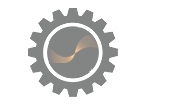 |
We are pleased to announce that component QtitanDocking 3.0 has been released. The version contains a number of improvements in the work of the docking mechanism, management of the layout. Reworked the drag drop window control, document container and save/load to XML layout engine. In version 3.0, guide diamonds-markers are now drawn without the pixmap/bitmap textures. We draw them manually through QPainter directly, almost like a vector graphics, which makes rendering very accurate. This allowed us to fully realize support for High DPI and make the component sensitive to changes in DPI setting. A lot of work has been done to implement the full-fledged Microsoft Visual Studio 2019 style with three thematic palettes - Blue, Black and White. The style contains everything you need to use it with our other components - for example with QtitanRibbon or QtitanDataGrid. Finally, starting from version 3.0, the QtitanDocking component can be used under Python running with PySide2. The version contains all necessary Python bindings, examples and the scripts to build bindings for your environment.
|
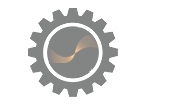 |
We are pleased to announce the release of the next update for our Qt components. Updates contain bug fixes that were found recently. Improved the style support and fixes for app crashes. Also, all components contain the same version of QtitanBase.dll (1.2.5), which allows you to use them in one application without recompilation. |
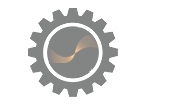 |
We are pleased to announce that component QtitanNavigationDesignUI 2.0.3 has been updated. This minor update fixes a bug in Windows 10 that appeared in buld 1903. The application starts to lag during mouse drag if the app window has Acrylic background enabled. |
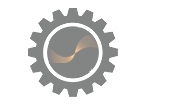 |
We are pleased to announce the release of an updated version of QtitanDataGrid 6.2. In this version, the column's layout mechanism was rewritten completely from the ground up. Although this change is internal, it has a beneficial effect on the grid performance overall. Recalculation of the interior grid layout when the geometry is changing became instant. The calculation actually takes place in one pass. New column's layout mechanism allowed to implement GridTableViewOptions::setShowResizeContent(bool) grid setting, which was requested by grid users. When this setting is enabled, the user sees how the contents of the cells is changing when he resizes column with the mouse. This setting is enabled by default. However, it’s a good idea to turn off this setting if your app has a profile that is activated when it working on a remote desktop — for example VNC, Citrix or via RDP. In this case, disabling this setting may slightly reduce internet traffic. Well, or you should turn it off if you want the behavior to be like in the previous version. |
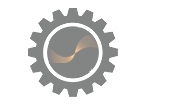 |
We are pleased to announce that components QtitanDataGrid 6.1.1, QtitanRibbon 5.1.0, QtitanChart 6.0.2, QtitanNavigationDesignUI 2.0.2, QtitanDocking 2.5.1 have been updated. The update fixes the problem of the components working in the High-DPI compatibility mode, which is activated by Qt::AA_EnableHighDpiScaling + Qt::AA_UseHighDpiPixmaps attributes. If you use this flag and use the title bar customization of the top-level window through the Qtitan::WindowTitleBar class, we strongly recommend using the latest version. |
Should you need any additional information about our products or licensing, please contact us at the following email addresses:
This email address is being protected from spambots. You need JavaScript enabled to view it.
This email address is being protected from spambots. You need JavaScript enabled to view it.
If you would like to purchase our products or services, but don’t know how to do it the right way, please feel free to contact us: