
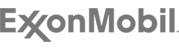 |
 |
 |
 |
 |
 |
 |
 |
 |
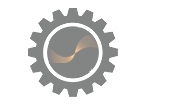 |
We are pleased to announce the release of QtitanChart 6.0.0 beta 1. Now the chart and diagrams component supports Python based on PySide2. Additionally, the version improves the work with Windows 10 and added support for Qt5.12. |
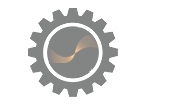 |
We are pleased to announce the release of QtitanDocking 2.2. The version fixes several important problems in the work of the save/restore layout mechanism. Fixed crashes app on panel dragging. |
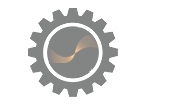 |
We are pleased to announce the release of version QtitanDataGrid 6 beta 1 with Python support! In QtitanDataGrid 6, we added support for Python, maked a code optimization to reduce memory usage and reduced time for the grid initialization. The previous version of the grid had a QList of all rows inside the grid. This led to unreasonable consumption of memory, which was well noticeable in large tables. In version 6, we removed this list, which ultimately reduced memory consumption by 10-15% by our tests. However, this will require minor user's code changes when migrating to version 6. Now the grid returns GridRow object by value (GridRow &) but not as before the reference to it (GridRow *). Another potential performance problem of QtitanDataGrid 5 was the mechanism of embedding the QWidget into the grid cell. We use a hidden scene to insert a widget into a cell that initializes the QWidget with the Qt::WA_DontShowOnScreen attribute. The implementation of this flag in Qt leads to the creation of a hidden native window. As a result, for each grid cell that has QWidget a native window is created, which greatly slows down the initialization of the grid. This problem is completely solved in version QtitanDataGrid 6 and now the grid is initialized 2 or 3 times faster than before. The problem is well demonstrated in this screenshot:
Version 6 has support for Python based on PySide2 (Qt5.12). Separate installation allows you to fully abstracted from C++. By installing the package for Python, you got the Python bindings for the grid and all the demo examples that are migrated to Python. Unfortunately, in order to work properly with Python, we had to change some enumerators to initialize the grid. To facilitate the migration of your code that worked with version 5 we added the file QtitanGridMigration_V5_V6.h. You need to include this file wherever you use grid 5 immediately after the grid include file. Among other things, we fixed a set of minor errors, improved the work with Windows 10 and added support for Qt 5.12. |
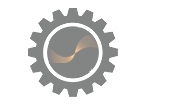 |
We are pleased to announce the release of the second beta version of QtitanRibbon 5. Version fixes all errors that were found in the process of testing beta 1. Improved Python support. In addition to the build for Windows, versions for Linux and MacOSX are now available for download. |
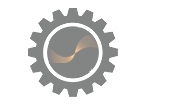 |
We are pleased to announce the release of QtitanDocking 2.1. The version has several important improvements relative to the previous version. We have completely redesigned the dock window drag-drop mechanism. Now we use the native command to start dragging. In Windows it is SYSCOMMAND, in Linux it is based on _NET_WM_MOVERESIZE message and on MacOSX we use - NSWindow::performWindowDragWithEvent(). Another important change is that now it is possible to hide the central widget and docking the panels can be performed anywhere, throughout the window without the central widget. This feature was available in the regular dock engine in Qt. Also, a number of bugs were fixed with incorrect determination of the position for docking. |
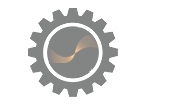 |
We are pleased to announce the release of the component QtitanNavigationDesignUI (old product name QtitanNavigation) version 2.0 beta 1. This version has the support for Python 3 based on Qt for Python - PySide2. It contains fixes for Windows 10, support for Qt5.12 and other improvements. The trial version can be downloaded at this link. |
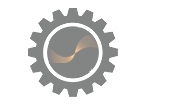 |
We congratulate all our Customers and site Visitors on New 2019 Year! As usual in the New Year holidays we are pleased to offer You a discount for the purchase of new licenses and the renewal of old ones. 25% for new and 20% for renewal. Discounts will be applied automatically and will be valid until February 2019. If for some reason a discount has not been applied to your order, please let us know, we will adjust the amount in the order. |
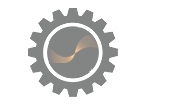 |
We are pleased to announce the release of the first public version of QtitanRibbon 5. QtitanRibbon 5 has a new progressive style which will appeal to users of the product - Adobe Photoshop Style. Another important feature of the new version is support for Qt system styles and Fusion style. Support for system styles allows look application that uses Ribbon UI more natively. On Windows like Ribbon in Explorer, on Linux like GTK or KDE on Mac like original OSX style. Support for system styles no longer blocks the usage of StyleSheet in the Ribbon UI. Therefore, you can edit the controls on the Ribbon using CSS. In addition to the new code of style rendering, the version has the Python support based on Qt5.12 framework and PySide2. While we were developing Python support, we simplified the bindings compiling process. QtitanRibbon for Python build scripts are different from the PySide2 build scripts. So the script is based on qmake script only and does not require the installation of CMake at all. On the rest QtitanRibbon is fully compatible with PySide2. After installation you will find a set of Python demo examples that demonstrate is how product can be used. Other our components will be adopted to the Python to the end of February 2019. To the new version was added a demo example that demonstrates the ability to customize the Window Title Bar. Now it is very simple to add common QWidget like Search Bar or Login Button (Logout) to the title bar. Version available as a beta1. Sources are available on our web-site in the personal account download section. Demo version available on the QtitanRibbon product page. Version for Mingw uses 64-bit architecture, but version for Visual Studio 2017 is 32-bit. For Linux and MacOSX the build will be available next week. Note: Please note that the version for Python is available for owners of the Enterprise License and Cross-Platform Licenses. For other users, a trial version is available for Windows 32 and Python 3.7. |
Should you need any additional information about our products or licensing, please contact us at the following email addresses:
This email address is being protected from spambots. You need JavaScript enabled to view it.
This email address is being protected from spambots. You need JavaScript enabled to view it.
If you would like to purchase our products or services, but don’t know how to do it the right way, please feel free to contact us: